个性化设置phpMyAdmin
在使用phpMyAdmin 3.5.8.2时,发现:
如果数据库有相同的前缀,左边数据库导航会把前缀合并,即所谓的“以树形显示数据库”,真的有点不习惯,如下图所示:

不过,可以去掉这个功能,操作如下:
设置 --> 导航框架 --> 数据库 --> 去掉勾选“以树形显示数据库”,保存设置。
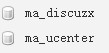
但是保存的时候,提示:你的偏好将仅作用于本次会话。要想永久保存需要 phpMyAdmin 高级功能。
所以,为了永久有效,打开 config.inc.php 文件,追加配置 $cfg['LeftFrameDBTree'] = false;
注意:phpMyAdmin 4.x 以后的版本 配置选项设置为:$cfg['NavigationTreeEnableGrouping'] = false;
禁用“发送错误报告”
$cfg['SendErrorReports'] = 'never'; // 发送错误报告
【重点】设置 页面字体大小、字段列 文本不换行
有些地方显示的不好看,字体太小,直接改为 15px 吧:
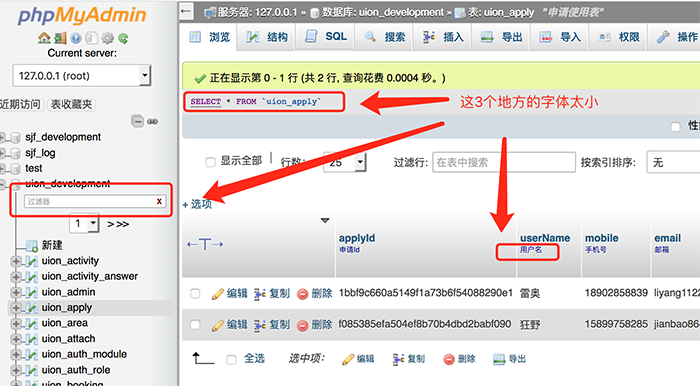
找到文件 themes/pmahomme/css/common.css.php
注意:phpMyAdmin 5.2版本的路径为:
- /themes/pmahomme/css/theme.css
找到如下样式标签,增加或修改 以下样式属性:
body{
font-size: 15px;
}
.table th,.table td{
text-align: left!important; /* 【修改】强制单元格 文本左对齐 */
white-space: nowrap!important; /* 【增加】强制表头字段 文本不换行 */
}
.tblcomment{
white-space: nowrap!important; /* 【增加】强制表头字段 文本不换行 */
color: blue!important; /* 【修改】字体颜色为 蓝色 */
font-size: 80%!important; /* 【修改】字体大小为 80% */
}
textarea{
font-size:1em!important; /* 【修改】字体大小为 1em,【注:原始大小为1.2em】 */
}
配置访问多个数据库实例
/* * Servers configuration */ $i = 0; /* * First server */ $i++; /* Authentication type */ //$cfg['Servers'][$i]['auth_type'] = 'cookie'; $cfg['Servers'][$i]['auth_type'] = 'config'; // 可用选项 cookie,http,config /* Server parameters */ $cfg['Servers'][$i]['verbose'] = '本地'; // 服务器 别名 $cfg['Servers'][$i]['host'] = '127.0.0.1'; //$cfg['Servers'][$i]['port'] = '3306'; $cfg['Servers'][$i]['connect_type'] = 'tcp'; $cfg['Servers'][$i]['compress'] = false; $cfg['Servers'][$i]['AllowNoPassword'] = false; $cfg['Servers'][$i]['extension'] = 'mysqli'; $cfg['Servers'][$i]['user'] = 'root'; $cfg['Servers'][$i]['password'] = '123456'; /* xioma 测试环境 */ $i++; /* Authentication type */ //$cfg['Servers'][$i]['auth_type'] = 'cookie'; $cfg['Servers'][$i]['auth_type'] = 'config'; // 可用选项 cookie,http,config /* Server parameters */ $cfg['Servers'][$i]['verbose'] = 'xioma_测试'; // 服务器 别名 $cfg['Servers'][$i]['host'] = '120.121.122.123'; $cfg['Servers'][$i]['connect_type'] = 'tcp'; $cfg['Servers'][$i]['compress'] = false; $cfg['Servers'][$i]['AllowNoPassword'] = false; $cfg['Servers'][$i]['extension'] = 'mysqli'; $cfg['Servers'][$i]['user'] = 'user_1'; $cfg['Servers'][$i]['password'] = 'user_1_!@#$%^'; /* xioma 正式环境 */ $i++; /* Authentication type */ //$cfg['Servers'][$i]['auth_type'] = 'cookie'; $cfg['Servers'][$i]['auth_type'] = 'config'; // 可用选项 cookie,http,config /* Server parameters */ $cfg['Servers'][$i]['verbose'] = 'xioma_正式'; // 服务器 别名 $cfg['Servers'][$i]['host'] = '120.121.122.124'; $cfg['Servers'][$i]['connect_type'] = 'tcp'; $cfg['Servers'][$i]['compress'] = false; $cfg['Servers'][$i]['AllowNoPassword'] = false; $cfg['Servers'][$i]['extension'] = 'mysqli'; $cfg['Servers'][$i]['user'] = 'user_2'; $cfg['Servers'][$i]['password'] = 'user_2_!@#$%';
配置文件备份
// config.inc.php
<?php /* vim: set expandtab sw=4 ts=4 sts=4: */ /** * phpMyAdmin sample configuration, you can use it as base for * manual configuration. For easier setup you can use setup/ * * All directives are explained in documentation in the doc/ folder * or at <http://docs.phpmyadmin.net/>. * * @package PhpMyAdmin */ /* * This is needed for cookie based authentication to encrypt password in * cookie */ $cfg['blowfish_secret'] = 'wenjianbao.52php.cnblogs.com.qianyunlai.php.go.java.c.c++.javascript,wenjianbao.52php.cnblogs.com.qianyunlai.php.go.java.c.c++.javascript'; /* YOU MUST FILL IN THIS FOR COOKIE AUTH! */ /* * Servers configuration */ $i = 0; /* * First server */ $i++; /* Authentication type */ //$cfg['Servers'][$i]['auth_type'] = 'cookie'; $cfg['Servers'][$i]['auth_type'] = 'cookie'; // 可用选项 cookie,http,config /* Server parameters */ $cfg['Servers'][$i]['verbose'] = '本地'; $cfg['Servers'][$i]['host'] = '127.0.0.1'; //$cfg['Servers'][$i]['port'] = '3306'; $cfg['Servers'][$i]['connect_type'] = 'tcp'; $cfg['Servers'][$i]['compress'] = false; $cfg['Servers'][$i]['AllowNoPassword'] = false; $cfg['Servers'][$i]['extension'] = 'mysqli'; $cfg['Servers'][$i]['user'] = 'root'; $cfg['Servers'][$i]['password'] = '123456'; /* * phpMyAdmin configuration storage settings. */ /* User used to manipulate with storage */ // $cfg['Servers'][$i]['controlhost'] = ''; // $cfg['Servers'][$i]['controlport'] = ''; // $cfg['Servers'][$i]['controluser'] = 'pma'; // $cfg['Servers'][$i]['controlpass'] = 'pmapass'; /* Storage database and tables */ // $cfg['Servers'][$i]['pmadb'] = 'phpmyadmin'; // $cfg['Servers'][$i]['bookmarktable'] = 'pma__bookmark'; // $cfg['Servers'][$i]['relation'] = 'pma__relation'; // $cfg['Servers'][$i]['table_info'] = 'pma__table_info'; // $cfg['Servers'][$i]['table_coords'] = 'pma__table_coords'; // $cfg['Servers'][$i]['pdf_pages'] = 'pma__pdf_pages'; // $cfg['Servers'][$i]['column_info'] = 'pma__column_info'; // $cfg['Servers'][$i]['history'] = 'pma__history'; // $cfg['Servers'][$i]['table_uiprefs'] = 'pma__table_uiprefs'; // $cfg['Servers'][$i]['tracking'] = 'pma__tracking'; // $cfg['Servers'][$i]['designer_coords'] = 'pma__designer_coords'; // $cfg['Servers'][$i]['userconfig'] = 'pma__userconfig'; // $cfg['Servers'][$i]['recent'] = 'pma__recent'; // $cfg['Servers'][$i]['favorite'] = 'pma__favorite'; // $cfg['Servers'][$i]['users'] = 'pma__users'; // $cfg['Servers'][$i]['usergroups'] = 'pma__usergroups'; // $cfg['Servers'][$i]['navigationhiding'] = 'pma__navigationhiding'; // $cfg['Servers'][$i]['savedsearches'] = 'pma__savedsearches'; /* Contrib / Swekey authentication */ // $cfg['Servers'][$i]['auth_swekey_config'] = '/etc/swekey-pma.conf'; /* * End of servers configuration */ /* * Directories for saving/loading files from server */ $cfg['UploadDir'] = ''; $cfg['SaveDir'] = ''; /** * Whether to display icons or text or both icons and text in table row * action segment. Value can be either of 'icons', 'text' or 'both'. */ //$cfg['RowActionType'] = 'both'; /** * Defines whether a user should be displayed a "show all (records)" * button in browse mode or not. * default = false */ //$cfg['ShowAll'] = true; /** * Number of rows displayed when browsing a result set. If the result * set contains more rows, "Previous" and "Next". * default = 30 */ //$cfg['MaxRows'] = 50; /** * disallow editing of binary fields * valid values are: * false allow editing * 'blob' allow editing except for BLOB fields * 'noblob' disallow editing except for BLOB fields * 'all' disallow editing * default = blob */ //$cfg['ProtectBinary'] = 'false'; /** * Default language to use, if not browser-defined or user-defined * (you find all languages in the locale folder) * uncomment the desired line: * default = 'en' */ //$cfg['DefaultLang'] = 'en'; //$cfg['DefaultLang'] = 'de'; /** * default display direction (horizontal|vertical|horizontalflipped) */ //$cfg['DefaultDisplay'] = 'vertical'; /** * How many columns should be used for table display of a database? * (a value larger than 1 results in some information being hidden) * default = 1 */ //$cfg['PropertiesNumColumns'] = 2; /** * Set to true if you want DB-based query history.If false, this utilizes * JS-routines to display query history (lost by window close) * * This requires configuration storage enabled, see above. * default = false */ //$cfg['QueryHistoryDB'] = true; /** * When using DB-based query history, how many entries should be kept? * * default = 25 */ //$cfg['QueryHistoryMax'] = 100; /** * Should error reporting be enabled for JavaScript errors * * default = 'ask' */ //$cfg['SendErrorReports'] = 'ask'; /* * You can find more configuration options in the documentation * in the doc/ folder or at <http://docs.phpmyadmin.net/>. */ //------------------------------------------------ // 去掉勾选“以树形显示数据库” $cfg['NavigationTreeEnableGrouping'] = false; // 发送错误报告 $cfg['SendErrorReports'] = 'never'; // 设置导航面板宽度,默认 240px $cfg['NavigationWidth'] = 260; //------------------------------------------------ ?>