一、引言
在我们日常开发工作当中,避免不了查看当前程序所执行的SQL语句,便于程序员排忧解难呐。
不过,打印SQL只适用于开发环境,不建议生产环境使用。
二、性能分析插件
2.1 引入maven依赖
<!-- p6spy Sql性能分析工具-->
<dependency>
<groupId>p6spy</groupId>
<artifactId>p6spy</artifactId>
<version>3.9.1</version>
</dependency>
2.2 修改yml配置
原先的url和driver-class-name修改成p6spy的驱动和url形式。
本质上p6spy相当于代理了jdbc操作
server:
port: 8088
spring:
datasource:
driver-class-name: com.p6spy.engine.spy.P6SpyDriver
url: jdbc:p6spy:mysql://localhost:3306/mp_high?useSSL=false&serverTimezone=GMT%2B8
# driver-class-name: com.mysql.cj.jdbc.Driver
# url: jdbc:mysql://localhost:3306/mp_high?useSSL=false&serverTimezone=GMT%2B8
username: root
password: 123456
mybatis-plus:
configuration:
map-underscore-to-camel-case: true # 开启驼峰命名
2.3 新建配置文件:spy.properties
文件内容:填入jdbc连接的驱动,以及日志输出配置
# 应用的拦截模块 modulelist=com.baomidou.mybatisplus.extension.p6spy.MybatisPlusLogFactory,com.p6spy.engine.outage.P6OutageFactory # 自定义日志打印 #logMessageFormat=com.baomidou.mybatisplus.extension.p6spy.P6SpyLogger logMessageFormat=com.p6spy.engine.spy.appender.CustomLineFormat #日志输出到控制台 appender=com.baomidou.mybatisplus.extension.p6spy.StdoutLogger # 使用日志系统记录 sql #appender=com.p6spy.engine.spy.appender.Slf4JLogger # 设置 p6spy driver 代理 deregisterdrivers=true # 取消JDBC URL前缀 useprefix=true # 配置记录 Log 例外,可去掉的结果集有error,info,batch,debug,statement,commit,rollback,result,resultset. excludecategories=info,debug,result,commit,resultset # 日期格式 dateformat=yyyy-MM-dd HH:mm:ss # 实际驱动可多个 #driverlist=org.h2.Driver driverlist=com.mysql.cj.jdbc.Driver # 是否开启慢SQL记录 outagedetection=true # 慢SQL记录标准 2 秒 outagedetectioninterval=2 # 自定义日志配置 # 可用的变量为: # %(connectionId) connection id # %(currentTime) 当前时间 # %(executionTime) 执行耗时 # %(category) 执行分组 # %(effectiveSql) 提交的SQL 换行 # %(effectiveSqlSingleLine) 提交的SQL 不换行显示 # %(sql) 执行的真实SQL语句,已替换占位 # %(sqlSingleLine) 执行的真实SQL语句,已替换占位 不换行显示 customLogMessageFormat=[%(currentTime)] [%(category)-%(connectionId)] [execute time: %(executionTime) ms] execute sql:\n %(sqlSingleLine)
如果以上配置无法满足你的需求,可以查看一下详细的 spy.properties 说明,根据自己的需求配置。
完成!然后就可以在控制台中查看到执行sql返回数据消耗的时间,例如:
@Autowired
UserMapper userMapper;
@Test
public void selectTest(){
List<User> users = userMapper.selectList(null);
System.out.println(users);
}
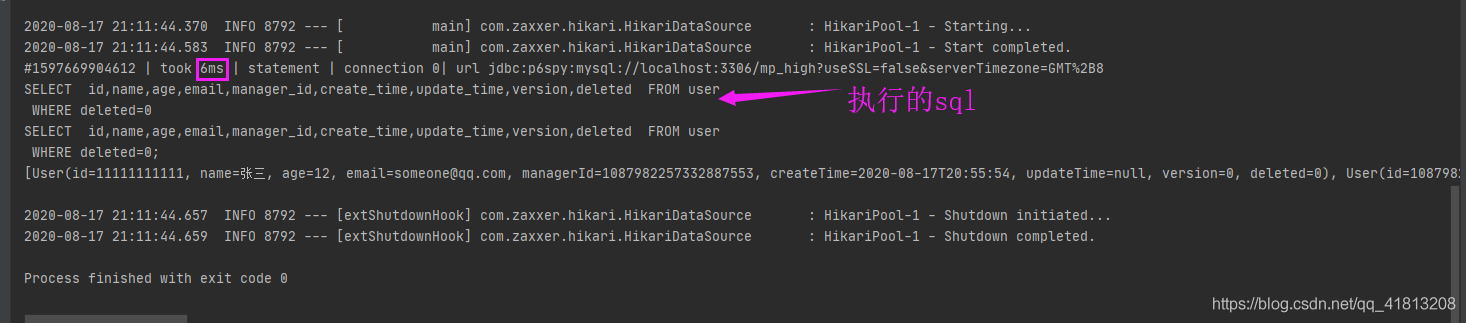
然后就可以根据sql的执行效率分析sql,对sql进行优化,当然建议并发执行取平均值作为参考数据
参考:
[官方]执行SQL分析打印
Mybatis-Plus--使用p6spy对SQL性能进行监控