参考先前的文章(Ubuntu 14 安装并破解SSH工具 SecureCRT),破解安装 SecureCRT-7.3 成功,但是破解安装 SecureFX-7.3 时就一直报错:
Insufficient privileges, please switch the root account. at securecrt_linux_crack.pl line 88.
参考先前的文章(Ubuntu 14 安装并破解SSH工具 SecureCRT),破解安装 SecureCRT-7.3 成功,但是破解安装 SecureFX-7.3 时就一直报错:
Insufficient privileges, please switch the root account. at securecrt_linux_crack.pl line 88.
Deepin 15.11 安装 SecureCRT-SecureFX-7.3.7 详细过程
CMake 最新版本 3.10.2 需要 C++11 支持,而 gcc4.8 以下并未包含,,,3.9.6 版本并不需要 C++11,那就安装 CMake-3.9.6 吧
自带的 软件包源 不好用,卡顿严重,准备替换它:
方式一:deepin linux 如何更新或者更换软件源(注意:好像不起作用)
方式二:【推荐】利用 阿里云 提供的镜像快速更换本地的 yum 源 (CentOS/Ubuntu/Deepin 等系统都被支持),找到“deepin”,点击右边的“帮助”,会告诉你如何替换为“阿里云源”
如果是编译安装 MySQL,则写成 --with-mysql=mysql 安装路径,如:
--with-mysql=/home/wenjianbao/alidata/server/mysql/mysql-5.6 # 注意:路径不要以 / 结尾
IBus(Sun PinYin)是 Ubuntu 12 自带的中文输入法,是由Sun公司开发的。默认情况下,有些操作习惯跟Windows下的“搜狗输入法”不一样,不过呢,是可以个性化定制/设置的。
在终端执行命令:
$ /usr/lib/ibus-sunpinyin/ibus-setup-sunpinyin
打开 “Sun PinYin Setup” 对话框:
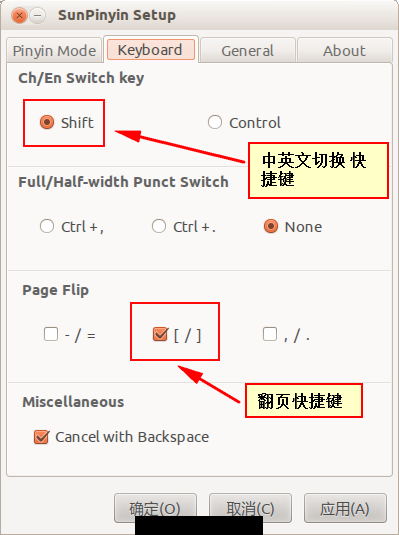
CentOS 6.8 自带的 Git 版本为 1.7.1,比较旧,yum 安装也停留在 1.7.1,还是源码编译安装吧。
1. 下载源码:
wget -c https://github.com/git/git/archive/v2.12.1.tar.gz
2. 卸载老版本Git
yum remove git
jianbao@jianbao-pc:/www/软件开发$ tree
.
├── PPT
│ └── PHP性能监控与优化.pptx
├── 电子书
│ ├── Linux.环境C程序设计.徐诚.扫描版.pdf
│ └── UNIX环境高级编程(中文第三版)_扫描版.pdf
├── 视频
│ └── PHP_C扩展
│ ├── PHP扩展开发教程.mp4
│ ├── swoole第三节第4部分.mp4
│ ├── swoole视频教程第3节 swoole服务器的进程_线程模型.mp4
│ └── 其他
│ ├── swoole-chat第二节第二部分.mp4
│ ├── swoole-chat第二节第三部分.mp4
└── 手册
└── php_enhanced_zh.chm
在 VirtualBox 中安装了 Ubuntu 12,一直使用 2D 桌面,3D桌面没用上,估计是电脑配置低的问题。
左边启动器的图标特别大,占据了很多的桌面空间,打算调小点。奇怪的是,在“系统设置”里,没有找到“修改左边启动器图标大小”的快捷方式。
不过,可以修改相应的配置文件
wenjianbao@wenjianbao-PC:~/Downloads/SecureCRT_8.3.4$ /usr/bin/SecureCRT /usr/bin/SecureCRT: error while loading shared libraries: libpng12.so.0: cannot open shared object file: No such file or directory