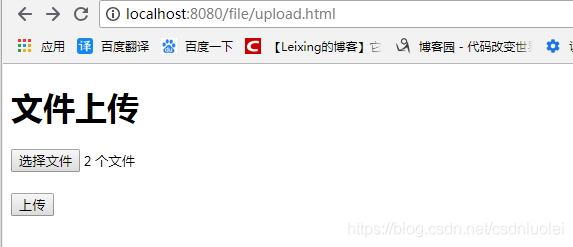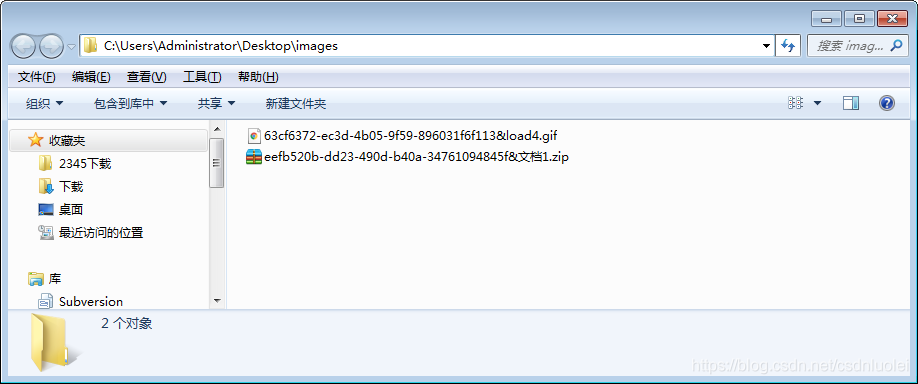说明
用Spring的 MultipartFile在Springboot 中实现上传单个文件(多个文件)
多文件上传,大量文件时,防止文件名相同,重新修改存储文件名。
html
<!DOCTYPE html> <html> <head> <meta charset="UTF-8"> </head> <body> <h1>【单文件】上传</h1> <form method="post" action="/upload.do" enctype="multipart/form-data"> <input type="file" name="file" /><br/><br/> <input type="submit" value="上传" /><br/> </form> <h1>【多文件】上传</h1> <form method="post" action="/upload2.do" enctype="multipart/form-data"> <input type="file" name="files" multiple="multiple"/><br/><br/> <input type="submit" value="上传" /><br/> </form> </body> </html>
controller
package com.example.springBootdemo.controller;
import java.io.File;
import java.io.IOException;
import java.util.UUID;
import org.springframework.web.bind.annotation.PostMapping;
import org.springframework.web.bind.annotation.RequestMapping;
import org.springframework.web.bind.annotation.RequestMethod;
import org.springframework.web.bind.annotation.RestController;
import org.springframework.web.multipart.MultipartFile;
import com.example.springBootdemo.utils.FileUtils;
/**
* 单文件、多文件上传
* @author luolei
* @date 2019年1月31日
*/
@RestController
public class FileOperationController {
/**
* 【单文件】上传
* @param file
* @return
* @throws IllegalStateException
* @throws IOException
* String
*/
@PostMapping("/upload.do")
//@RequestMapping(value="/upload.do", method = RequestMethod.POST)
//上传的文件会转换成MultipartFile对象,file名字对应html中上传控件的name
public String upload(MultipartFile file) throws IllegalStateException, IOException{
//取得当前上传文件的文件名称
String originalFilename = file.getOriginalFilename();
//transferTo是保存文件,参数就是要保存到的目录和名字
String filePath = "C:\\Users\\Administrator\\Desktop\\images\\";
file.transferTo(new File(filePath + originalFilename));
System.out.println("文件类型:"+file.getContentType());
System.out.println("原文件名:"+originalFilename);
System.out.println("是否为空:"+file.isEmpty());
System.out.println("文件大小:"+file.getSize());
return "文件上传完毕";
}
/**
* 【多文件】上传,大量文件时,防止文件名相同,重新修改存储文件名
* @param files
* @return
* @throws IOException
* String
*/
@PostMapping("/upload2.do")
//@RequestMapping(value="/upload2.do", method = RequestMethod.POST)
//上传的文件会转换成MultipartFile对象,file名字对应html中上传控件的name
public String upload2(MultipartFile[] files) throws IOException{
if(files.length == 0){
return "请选择要上传的文件";
}
for (MultipartFile multipartFile : files) {
if(multipartFile.isEmpty()){
return "文件上传失败";
}
byte[] fileBytes = multipartFile.getBytes();
String filePath = "C:\\Users\\Administrator\\Desktop\\images\\";
//取得当前上传文件的文件名称
String originalFilename = multipartFile.getOriginalFilename();
//生成文件名
String fileName = UUID.randomUUID() +"&"+ originalFilename;
FileUtils.uploadFile(fileBytes, filePath, fileName);
}
return "文件上传完毕";
}
}
FileUtils 文件上传工具类
package com.example.springBootdemo.utils;
import java.io.File;
import java.io.FileOutputStream;
import java.io.IOException;
/**
* 文件工具类
* @author luolei
* @date 2019年1月31日
*/
public class FileUtils {
/**
* 文件上传方法
* @param file 文件byte[]
* @param filePath 文件上传路径
* @param fileName 文件保存路径
* @throws IOException
* @throws Exception
* void
*/
public static void uploadFile(byte[] file, String filePath, String fileName) throws IOException{
File targetFile = new File(filePath);
if(!targetFile.exists()){
targetFile.mkdirs();
}
FileOutputStream out = new FileOutputStream(filePath + fileName);
out.write(file);
out.flush();
out.close();
}
}
application.properties
在Springboot中可以直接在配置文件中覆盖默认的静态资源路径的配置信息
在application.properties中配置 spring.resources.static-locations可以查看访问我们上传的文件。
#单文件限制大小 spring.http.multipart.maxFileSize=10MB #一次请求限制大小 spring.http.multipart.maxRequestSize=500MB #在Springboot中可以直接在配置文件中覆盖默认的静态资源路径的配置信息 #配置静态资源目录,以逗号分隔多个目录, #加file:是因为后面指定的是一个具体的硬盘路径,其他的使用classpath指的是系统环境变量 spring.resources.static-locations=classpath:/static/,file:C:/Users/Administrator/Desktop/images/