这是原来chunchun的方式来检验文件的后缀是否为excel格式(需要自己写js来判断),效果就是这种chouchou的原来的效果:
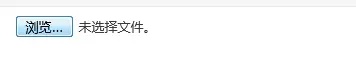
<form action="#" method="post" enctype="multipart/form-data" id="importExcel" class="form-control">
<input type="file" id="fileUpload" name="fileUpload" label="上传Excel文件"/>
<input id="readExcel" type="button" class="btn btn-minier btn-success" value="导入">
</form>
function checkData() {
var fileDir = $("#fileUpload").val();
var suffix = fileDir.substr(fileDir.lastIndexOf("."));
if ("" == fileDir) {
layer.alert("选择需要导入的Exce文件!", {icon: 0, title: "提示"});
return false;
}
if ((".xls" != suffix && ".xlsx" != suffix)) {
layer.alert("选择Excel格式的文件导入!", {icon: 0, title: "提示"});
return false;
}
return true;
}
找了一遍aceadmin官网,发现有文件上传的这个input的。
只需将input标签的type设置成file,然后用ace_file_input进行初始化(只设置成file是没有效果的!!!)
效果如图:
未选择文件时:
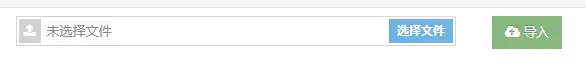
选择文件后:
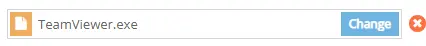
点击这里可以看到效果
将input标签的type设置成file,然后用ace_file_input进行初始化
<div class="form-group col-sm-6">
<form id="addForm" action="" enctype="multipart/form-data">
<div class="col-xs-12">
<div class="col-sm-12">
<input type="file" id="id-input-file" name="file"/>
</div>
</div>
</form>
</div>
<button type="button" class="btn btn-success btn-sm" onclick="importexcel()">
<span class="ace-icon fa fa-cloud-upload bigger-110"></span>导入
</button>
$('#id-input-file').ace_file_input({
no_file:'未选择文件',
btn_choose:'选择文件',
btn_change:'更换文件',
droppable:true, // 可拖拽上传
allowExt: ['xls','xlsx'], // 允许的文件格式
}).on('file.error.ace', function(event, info) { // 不匹配上面的文件格式就会跳出弹框提示
layer.alert("选择Excel格式的文件导入!", {icon: 0, title: "提示"});
});