原因
与Linux更新库速度慢原因一致,因此建议换至国内镜像,可以大大增加下载速度,并允许使用一些特殊的命令行执行文件。
操作步骤
1、进入.cargo文件夹
如图,文件夹在 C:\Users\Administrator\.cargo

2、新建config文件,并黏贴下方文字
[net] offline = true [source.crates-io] registry = "https://github.com/rust-lang/crates.io-index" replace-with = 'ustc' [source.ustc] # registry = "https://mirrors.ustc.edu.cn/crates.io-index" registry = "https://mirrors.tuna.tsinghua.edu.cn/git/crates.io-index.git" [http] check-revoke = false
如下图
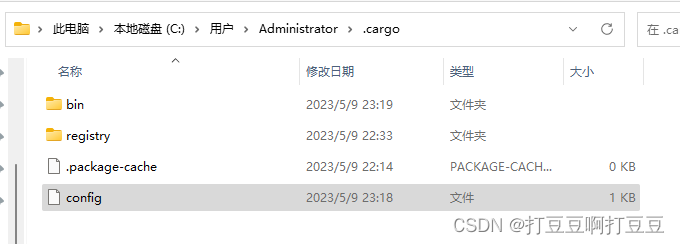
3、重新运行build
下载速度顿时就增加了!
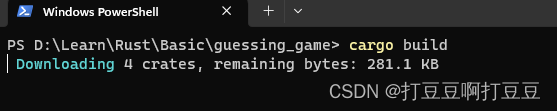
Rust Cargo update crate.io index 时无响应
1、现象
在IDEA中添加Rust的Cargo应用时,一直卡在update xxx index阶段,非常耗时。
2、尝试解决
试过使用mirror,但仍然无效。
3、解决方法
对于没有外部依赖的项目,可以配置net.offline为true,也可以在cargo run时指定--offline。
新建~/.cargo/config配置。
完整配置:(无需添加镜像,只需指定[net] offline即可)
[net] offline = true [source.crates-io] registry = "https://github.com/rust-lang/crates.io-index" replace-with = 'ustc' [source.ustc] registry = "git://mirrors.ustc.edu.cn/crates.io-index"
个人电脑备份
摘自:字节跳动RsProxy官网 https://rsproxy.cn/
路径:c:\Users\AlbertWen\.cargo\config
路径:D:\AlbertWen\.cargo\config
[source.crates-io] replace-with = 'rsproxy-sparse' [source.rsproxy] registry = "https://rsproxy.cn/crates.io-index" [source.rsproxy-sparse] registry = "sparse+https://rsproxy.cn/index/" [registries.rsproxy] index = "https://rsproxy.cn/crates.io-index" [net] git-fetch-with-cli = true
相关文章: