一、Redis3.0 与 3.2 配置文件对比
1. clone redis
git clone https://github.com/antirez/redis.git
2. checkout分支
cd redis git checkout 3.0 git checkout 3.2
3. 比较
(1) 比较3.0和3.2文件变化数
> git rev-list 3.0..3.2 --count 1708
(2) 比较3.0和3.2文件变化统计
> git diff 3.0..3.2 --shortstat
比较3.0和3.2文件变化数
二、Redis3.0与3.2默认配置文件变化
1.配置变化
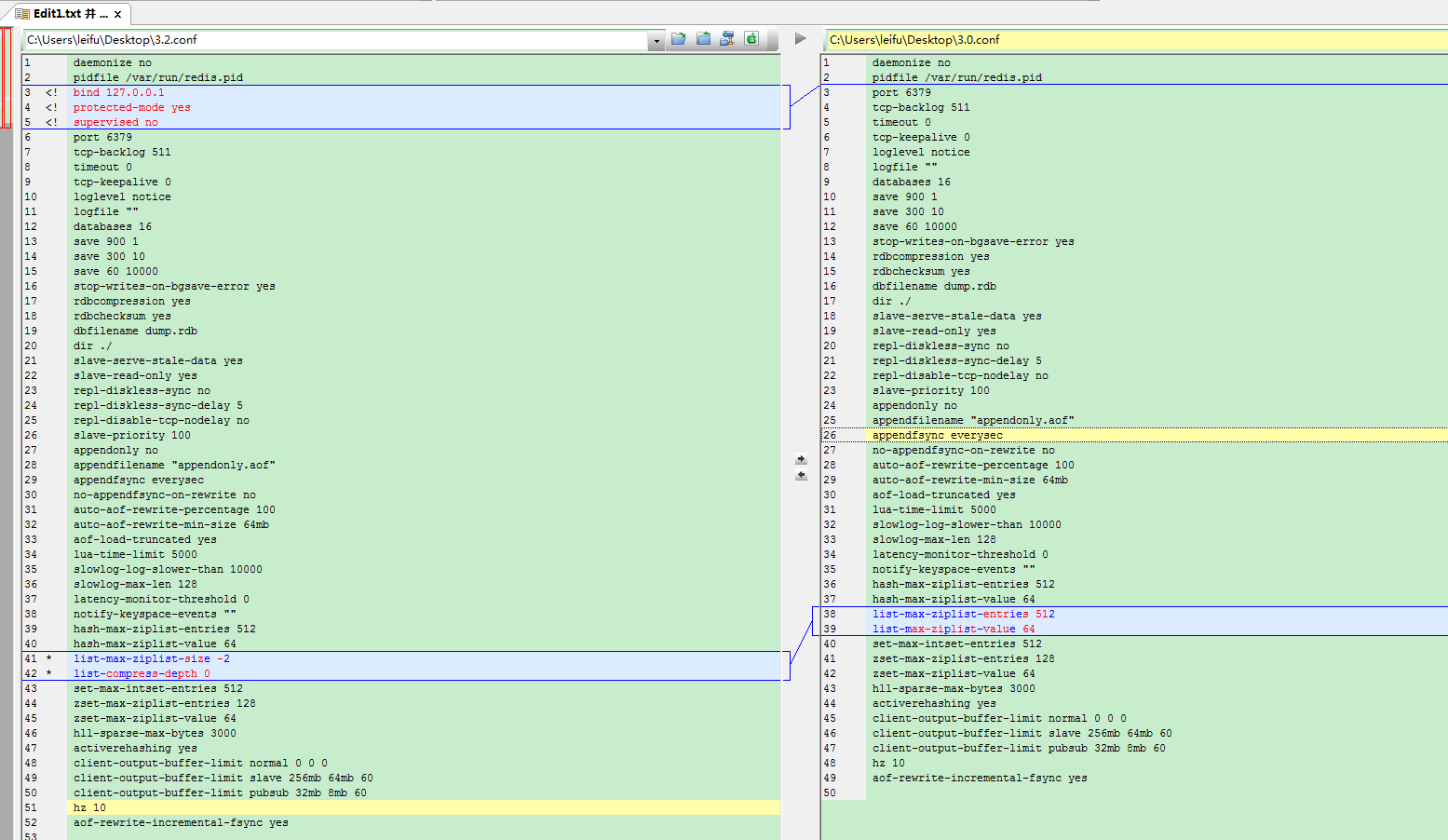
Redis3.2添加了两个配置:
protected-mode yes supervised no
Redis3.2修改了个配置:
有关list的优化,由配置一改为配置二,虽然还没详细了解,应该是list的底层数据结构做了一些新的变化或者优化。
配置一:
list-max-ziplist-entries 512 list-max-ziplist-value 64
配置二:
list-max-ziplist-size -2 list-compress-depth 0
配置三:
bind 127.0.0.1
bind 在 Redis3.2.0 中默认改为 127.0.0.1
2.新配置说明
(1).protected-mode(默认是yes)
# Protected mode is a layer of security protection, in order to avoid that # Redis instances left open on the internet are accessed and exploited. # # When protected mode is on and if: # # 1) The server is not binding explicitly to a set of addresses using the # "bind" directive. # 2) No password is configured. # # The server only accepts connections from clients connecting from the # IPv4 and IPv6 loopback addresses 127.0.0.1 and ::1, and from Unix domain # sockets. # # By default protected mode is enabled. You should disable it only if # you are sure you want clients from other hosts to connect to Redis # even if no authentication is configured, nor a specific set of interfaces # are explicitly listed using the "bind" directive.
说明
用一段代码就可以说明什么是protected-mode
if (protected-mode && !requirepass && !bind) {
Allow only 127.0.0.1,::1 or socket connections
Deny (with the long message ever!) others
}
其实设置成默认是为了保护对redis不了解的人,提供安全性,但是对于对于不需要bind和requirepass的使用者(例如内网),需要将protected-mode设置为no
(2).supervised (默认是no)
# If you run Redis from upstart or systemd, Redis can interact with your # supervision tree. Options: # supervised no - no supervision interaction # supervised upstart - signal upstart by putting Redis into SIGSTOP mode # supervised systemd - signal systemd by writing READY=1 to $NOTIFY_SOCKET # supervised auto - detect upstart or systemd method based on # UPSTART_JOB or NOTIFY_SOCKET environment variables # Note: these supervision methods only signal "process is ready." # They do not enable continuous liveness pings back to your supervisor.
说明
可以通过upstart和systemd管理Redis守护进程,这个参数是和具体的操作系统相关的。
(3).bind (Redis3.2.0中bind默认是127.0.0.1)
# By default, if no "bind" configuration directive is specified, Redis listens # for connections from all the network interfaces available on the server. # It is possible to listen to just one or multiple selected interfaces using # the "bind" configuration directive, followed by one or more IP addresses. # # Examples: # # bind 192.168.1.100 10.0.0.1 # bind 127.0.0.1 ::1 # # ~~~ WARNING ~~~ If the computer running Redis is directly exposed to the # internet, binding to all the interfaces is dangerous and will expose the # instance to everybody on the internet. So by default we uncomment the # following bind directive, that will force Redis to listen only into # the IPv4 lookback interface address (this means Redis will be able to # accept connections only from clients running into the same computer it # is running). # # IF YOU ARE SURE YOU WANT YOUR INSTANCE TO LISTEN TO ALL THE INTERFACES # JUST COMMENT THE FOLLOWING LINE. # ~~~~~~~~~~~~~~~~~~~~~~~~~~~~~~~~~~~~~~~~~~~~~~~~~~~~~~~~~~~~~~~~~~~~~~~~ bind 127.0.0.1
说明
bind在Redis3.2.0之前默认是0.0.0.0或者说””,为了保证不太了解Redis安全性的人,在Redis3.2.0中bind默认是127.0.0.1,也就是只有本机回环地址可以访问。如果需要配置sentinel、cluster或者需要机器机器可以访问该Redis实例请修改为0.0.0.0或者指定的内网IP.
(4).list-max-ziplist-size(默认-2)
# Lists are also encoded in a special way to save a lot of space. # The number of entries allowed per internal list node can be specified # as a fixed maximum size or a maximum number of elements. # For a fixed maximum size, use -5 through -1, meaning: # -5: max size: 64 Kb <-- not recommended for normal workloads # -4: max size: 32 Kb <-- not recommended # -3: max size: 16 Kb <-- probably not recommended # -2: max size: 8 Kb <-- good # -1: max size: 4 Kb <-- good # Positive numbers mean store up to _exactly_ that number of elements # per list node. # The highest performing option is usually -2 (8 Kb size) or -1 (4 Kb size), # but if your use case is unique, adjust the settings as necessary.
(5).list-compress-depth(默认是0)
# Lists may also be compressed. # Compress depth is the number of quicklist ziplist nodes from *each* side of # the list to *exclude* from compression. The head and tail of the list # are always uncompressed for fast push/pop operations. Settings are: # 0: disable all list compression # 1: depth 1 means "don't start compressing until after 1 node into the list, # going from either the head or tail" # So: [head]->node->node->...->node->[tail] # [head], [tail] will always be uncompressed; inner nodes will compress. # 2: [head]->[next]->node->node->...->node->[prev]->[tail] # 2 here means: don't compress head or head->next or tail->prev or tail, # but compress all nodes between them. # 3: [head]->[next]->[next]->node->node->...->node->[prev]->[prev]->[tail] # etc.
说明
Redis3.2.0引入了新的quicklist的数据结构做了list的底层存储方案。废弃了原来的两个配置参数,list-max-ziplist-entries 和 list-max-ziplist-value
127.0.0.1:6388> config get list-max-ziplist-size 1) "list-max-ziplist-size" 2) "-2" 127.0.0.1:6388> config get list-compress-depth 1) "list-compress-depth" 2) "0" 127.0.0.1:6388> lpush user_list u1 u2 u5 u7 u99 u10 u3 (integer) 7 127.0.0.1:6388> object encoding user_list "quicklist"
在Redis3.2.0中设置原来的参数已经不生效了,应该是无法使用了。
127.0.0.1:6388> config set list-max-ziplist-entries 512 (error) ERR Unsupported CONFIG parameter: list-max-ziplist-entries 127.0.0.1:6388> config set list-max-ziplist-value 64 (error) ERR Unsupported CONFIG parameter: list-max-ziplist-value
有关quicklist的详细使用还需要查询文档和源码来研究
三、 Redis3.0与3.2关于Cluster的一些变化 (来自3.2-release-notes)
原文:
写道
Redis Cluster changes:
All the Redis Cluster changes in 3.2 were backported to 3.0, so there is
technically nothing new for now in this release. The most important things
are:
* Cluster rebalancing.
* A pipelined MIGRATE command which is 10x faster and makes resharding
and rebalancing faster.
* Improved replicas migration.
* As a side effect of quicklists encoding (see above items), moving big
lists between nodes is now a lot faster.
Redis3.2.0的cluster完全兼容Redis3.0,也就是说可以混合部署组成集群,在Redis Cluster上Redis3.2.0没有做什么新的技术,但是也有一些比较重要的事情:
Redis Cluster均衡(应该是指redis-trib.rb中实现类将slot进行负载均衡的功能)
提供了一个基于流水线的migrate命令,用于水平迁移数据,速度是原来的10倍多。
提升了从几点迁移的功能。
在quicklist这种新的数据结构的帮助下,在节点之间迁移大的big list快了很多.
注意:上述特性均在Redis3.0.7有体现,如果对于Redis3.2.0不太放心的话,可以使用Redis3.0.7。
四、 Redis3.0与3.2关于Sentinel的一些变化 (来自3.2-release-notes)
原文:
Redis Sentinel changes:
* [NEW] Sentinel connection sharing. Makes Sentinels able to scale to
monitor many masters. (Salvatore Sanfilippo)
* [NEW] New SENTINEL INFO-CACHE command. (Matt Stancliff)
* More things backported to Redis 3.0 in the past, so no longer news of 3.2.
Sentinel connection sharing
不太了解,看着像是添加新的sentinel节点后,可以共享其他sentinel节点的master,对于sentinel监控多个master比较有用,这样扩展sentinel节点时候比较方便配置,有关这个后面会继续试验。
提供info-cache命令